
Captured On Floppy Tip #5 — Sunset
Photos
With digital cameras like Mavica, it
is possible to photograph sunsets in ways that traditional 35mm cameras
cannot, or at least, with less effort. Animated sunsets are amazing
animations because the color is constantly changing.
For a good animation, you will want to have about 2 disks to capture all of the necessary images. Set up a tripod facing West. (or East if you plan on taking photographs of the sun hitting mountains, or other indirect objects) Zoom the camera to it's widest angle so you have a broad shot of the horizon. Now, focus on the subject and press the shutter button half way to setup the first shot. After it has been setup, switch to manual focus, and make sure you do not touch the focusing ring. If you do not switch to manual focus, the darker shots may be blurred due to the camera's autofocus trying to deal with the low light situation.
Once the Sun is close to setting, start taking pictures at one to 2 minute intervals. You may choose to use larger intervals, but the animation will be choppy. Continue taking pictures until the sun has set, and the color starts to fade. Once you start losing significant detail on the LCD screen, it is time to stop taking pictures.
Now that the images have been captured, they can be arranged in order in form of a slideshow, or decreased in size and used in a GIF animation. For information about the actual animation process, please read the FD71 Animation article. It explains how to create an animation using Microsoft GIF Animator. If you would like to touch up your sunset photos, read the Sunset Photography article for instructions on making crystal clear Mavica sunset pictures without reducing the size of the image.
Another fun thing to do is use the Mavica sunset images as a slideshow screensaver.
Archived 1998
For a good animation, you will want to have about 2 disks to capture all of the necessary images. Set up a tripod facing West. (or East if you plan on taking photographs of the sun hitting mountains, or other indirect objects) Zoom the camera to it's widest angle so you have a broad shot of the horizon. Now, focus on the subject and press the shutter button half way to setup the first shot. After it has been setup, switch to manual focus, and make sure you do not touch the focusing ring. If you do not switch to manual focus, the darker shots may be blurred due to the camera's autofocus trying to deal with the low light situation.
Once the Sun is close to setting, start taking pictures at one to 2 minute intervals. You may choose to use larger intervals, but the animation will be choppy. Continue taking pictures until the sun has set, and the color starts to fade. Once you start losing significant detail on the LCD screen, it is time to stop taking pictures.
Now that the images have been captured, they can be arranged in order in form of a slideshow, or decreased in size and used in a GIF animation. For information about the actual animation process, please read the FD71 Animation article. It explains how to create an animation using Microsoft GIF Animator. If you would like to touch up your sunset photos, read the Sunset Photography article for instructions on making crystal clear Mavica sunset pictures without reducing the size of the image.
Another fun thing to do is use the Mavica sunset images as a slideshow screensaver.
Archived 1998
| Future Proofing addon sections. | |||
|---|---|---|---|
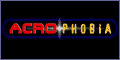 |
 |
|
|
|
|
|
|
